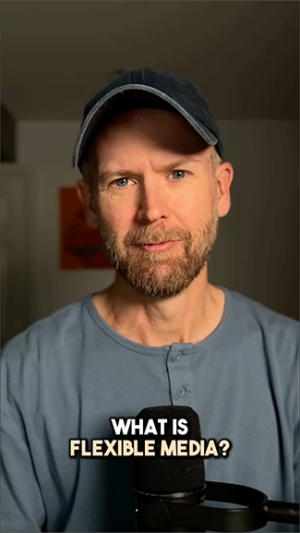
Some advertisers are seeing a new feature in Ads Manager called Flexible Media, not to be confused with Flexible Ad Format.
What is it? How does it work?
Let’s discuss…
Where You’ll Find It
When uploading a single image or video, you may see a checkbox with the following message:
Enable flexible media to deliver the media you select below to additional placements when it’s likely to improve performance.
You may also see it during ad creation under your uploaded media.
If you hover over it you can either turn it on or off.
How Does it Work?
I haven’t been able to find any official documentation on this, but my interpretation of Flexible Media is this…
You can provide different creative for each of the three placement groups (1:1, 9:16, and 1.91:1).
An example might be that you provided a 1.91:1 image for the right hand column and other placements in its group. If Meta believes you can get better results with square, it will test that as well.
From what I can tell, this is available for all objectives when using the website conversion location and a single image or video. Since I haven’t found official documentation, it’s possible this is just a test.
Do you have it?
The post What is Flexible Media? appeared first on Jon Loomer Digital.
Fuente: https://ift.tt/zTQc0Kq
Publicado: November 12, 2024 at 09:36AM




